| | Development Pictures |  |
|
+2Kimmy (JH) xFUBARx CrYpTIc 6 posters |
| Author | Message |
|---|
xFUBARx CrYpTIc

Posts : 50
Join date : 2009-09-30
Age : 33
Location : Yo Face!
 |  Subject: CalumR - Unit 65 Subject: CalumR - Unit 65  Mon Oct 05, 2009 3:35 pm Mon Oct 05, 2009 3:35 pm | |
| Principles of animation:
1. Squash and Stretch
This basically means when something is squashed down to a smaller size, and possibly stretched aswell to the side to flatten the object, and then both "squash" and "stretch" are both released to make the object back into it's original position.
This feature is best demonstrated on something like a ball, to give the effect that the ball is bouncing up and down.
Example: https://www.youtube.com/watch?v=uL0Lkxwxgng
2. Anticipation
Aniticipation is basically the movement or event that occurs just before a major change in a figure or video. A minor example of this is when somebody knocks on a door and you will see someone turn their head toward the noise, indicating anticipation of who is knocking.
A major example is say a footballer about to take a free kick, when they are eyeing up where they will strike the ball, and whether they will shoot or cross the ball. This sequence before they actually take the free kick is a perfect example of major anticipation.
3. Straight ahead action and pose to pose
Both of these principles are both involved in the process of drawing up a scene or a movement. Straight ahead action is basically somebody, preferably a designer, drawing out a certain scene that is going to take place, but drawing out every single frame, one after the other. So basically every movement of maybe an arm or a leg that will change will be drawn out again, this eventually gives the best "life-like" animation and really blends well together to make any movement fluent and smooth.
The pose to pose principle is only drawing out a select few frames, and then basically filling in other frames with things such as background detail. This definately is the preferred method for short, but dramatic scenes that involve alot of quick moving background imagery.
4. Follow - through
Follow is basically when you see something, say a part of the body continue moving in the same direction even though the action it had just performed was finished and the body part was stopping.
An example of this is when a tennis player serves the ball in a match, even when the tennis player has hit the ball across the court, his whole arm and hand would carry on in the same direction as he hit the ball, instead of stopping dead instantly.
5. Weight
Weight is used to basically show something's weight. For example, if you had a scene of say a rhino walking, it's movement would require alot of effort because it would prove that the weight of the rhino is slowing it down trying to move. However, if you had a cheetah walking, it's movement would be quick, smooth and without any effort, it would be perfectly shown if both animals began to run, the sheer difference in speed would show immediately the difference in weight of the two animals.
6. Overlapping - action
This basically means when for an example, if you had somebody with longer hair or baggy type clothes running in a direction, then suddenly turned at a sharp angle, the hair or baggy clothes of the person would continue in the original direction until they hit straining point and are dragged back in the new direction of the body. | |
|
  | |
xFUBARx CrYpTIc

Posts : 50
Join date : 2009-09-30
Age : 33
Location : Yo Face!
 |  Subject: Development Pictures Subject: Development Pictures  Tue Dec 01, 2009 6:30 pm Tue Dec 01, 2009 6:30 pm | |
| Body 1. 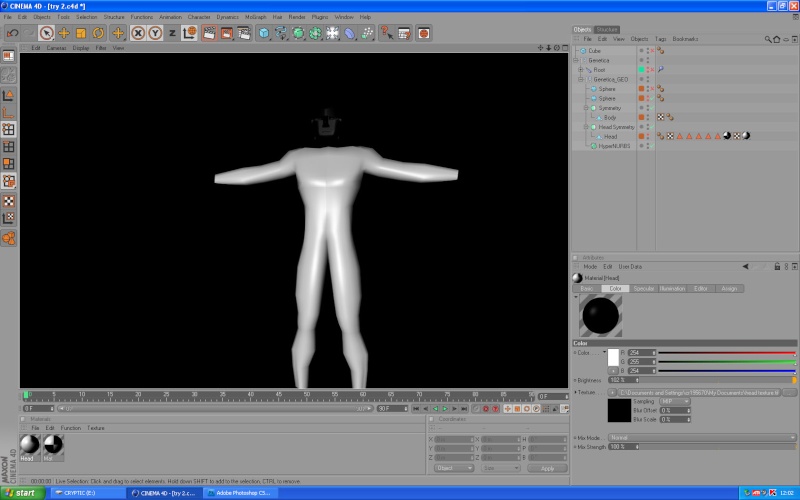 | |
|
  | |
xFUBARx CrYpTIc

Posts : 50
Join date : 2009-09-30
Age : 33
Location : Yo Face!
 |  Subject: Re: Development Pictures Subject: Re: Development Pictures  Wed Dec 02, 2009 12:16 pm Wed Dec 02, 2009 12:16 pm | |
| Body and Arm  | |
|
  | |
xFUBARx CrYpTIc

Posts : 50
Join date : 2009-09-30
Age : 33
Location : Yo Face!
 |  Subject: Re: Development Pictures Subject: Re: Development Pictures  Wed Dec 02, 2009 12:16 pm Wed Dec 02, 2009 12:16 pm | |
| Body, Arm and Leg 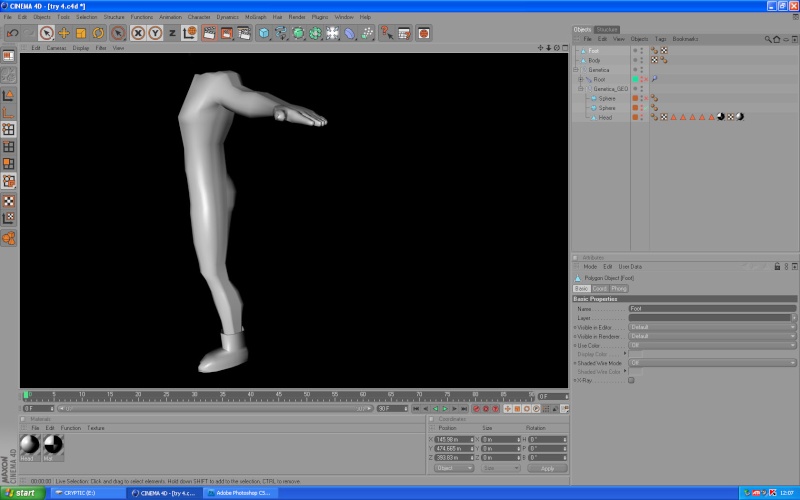 | |
|
  | |
xFUBARx CrYpTIc

Posts : 50
Join date : 2009-09-30
Age : 33
Location : Yo Face!
 |  Subject: Re: Development Pictures Subject: Re: Development Pictures  Wed Dec 02, 2009 12:16 pm Wed Dec 02, 2009 12:16 pm | |
| Foot  | |
|
  | |
xFUBARx CrYpTIc

Posts : 50
Join date : 2009-09-30
Age : 33
Location : Yo Face!
 |  Subject: Re: Development Pictures Subject: Re: Development Pictures  Wed Dec 02, 2009 12:17 pm Wed Dec 02, 2009 12:17 pm | |
| Hand  | |
|
  | |
xFUBARx CrYpTIc

Posts : 50
Join date : 2009-09-30
Age : 33
Location : Yo Face!
 |  Subject: Re: Development Pictures Subject: Re: Development Pictures  Wed Dec 02, 2009 12:17 pm Wed Dec 02, 2009 12:17 pm | |
| Hand on it's own  | |
|
  | |
xFUBARx CrYpTIc

Posts : 50
Join date : 2009-09-30
Age : 33
Location : Yo Face!
 |  Subject: Re: Development Pictures Subject: Re: Development Pictures  Wed Dec 02, 2009 12:17 pm Wed Dec 02, 2009 12:17 pm | |
| Head 1  | |
|
  | |
xFUBARx CrYpTIc

Posts : 50
Join date : 2009-09-30
Age : 33
Location : Yo Face!
 |  Subject: Re: Development Pictures Subject: Re: Development Pictures  Wed Dec 02, 2009 12:17 pm Wed Dec 02, 2009 12:17 pm | |
| Shoe  | |
|
  | |
xFUBARx CrYpTIc

Posts : 50
Join date : 2009-09-30
Age : 33
Location : Yo Face!
 |  Subject: Re: Development Pictures Subject: Re: Development Pictures  Wed Dec 02, 2009 12:18 pm Wed Dec 02, 2009 12:18 pm | |
| Top and Head  | |
|
  | |
xFUBARx CrYpTIc

Posts : 50
Join date : 2009-09-30
Age : 33
Location : Yo Face!
 |  Subject: Re: Development Pictures Subject: Re: Development Pictures  Wed Dec 02, 2009 12:18 pm Wed Dec 02, 2009 12:18 pm | |
| Full Body Render  This character didn't end up being completed because of short amount of time. However I did begin work on a new character which is the one I handed in as my final animation. This character's appearance was strongly influenced by the Supernatural Character, Dean Winchester, as you can see from these two comparison photo's: Dean  My Character: 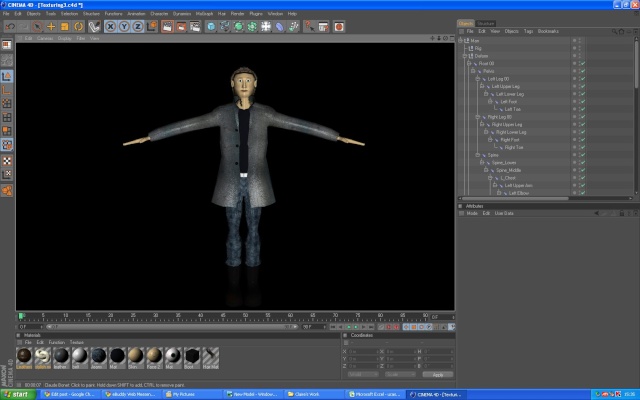 As you can see, the two look pretty damn similar with their appearance, and I think it came out really well to be honest in looking realistic. I decided to go with the jeans and coat look because it really fit the mental appearance you get when you read about the main character and his persona. From the side the clothes look really good and in my own opinion look very well textured:  I used a lot of details with the eyes and really made them stand out and look realistic, I even managed to create half decent looking eyebrows for the character, as well as a good skin texture:  All this was pretty easy to do really, until it came to Weighting, yes.. the dreaded weighting that we only need to do one click to do perfectly.. ¬_¬:  The weighting gave me a massive problem on this character, because for some reason different parts of the model would not weight properly, no matter what I tried to do. I ended up spending about 5 weeks trying to weight, take away weight and then re-add it to a different part to get it all perfect. I had to remove weight from different parts of the body and re-apply it to another to try and balance the weighting out right. This took so long it's unreal, but really made me understand the concept of weighting. Controlling the camera to move into the arm of the character to flick between the lower spine and coat really was a struggle but I managed to get it all done and sorted out so that the clothing looked really good on the body. I then went on to draw a very rough sketch of the Walk Cycle that I had in mind for my character, I also wrote about how he would move around whilst on the floor, how he would get up and then how he would walk off: 
Last edited by xFUBARx CrYpTIc on Wed Jun 30, 2010 11:49 am; edited 3 times in total | |
|
  | |
Kimmy (JH)

Posts : 179
Join date : 2009-09-30
Age : 31
Location : A 2D plane of existence
 |  Subject: Re: Development Pictures Subject: Re: Development Pictures  Mon Dec 07, 2009 12:30 am Mon Dec 07, 2009 12:30 am | |
| really looking good
espicly like the shoes and hands
I think if you get texture looking good on shirt will look really nice. | |
|
  | |
Jake

Posts : 66
Join date : 2009-10-04
Age : 114
Location : wirral
 |  Subject: Re: Development Pictures Subject: Re: Development Pictures  Tue Dec 08, 2009 6:40 pm Tue Dec 08, 2009 6:40 pm | |
| looking great, I love the way the body has taken shape | |
|
  | |
Karl
Posts : 49
Join date : 2009-10-24
 |  Subject: Re: Development Pictures Subject: Re: Development Pictures  Wed Dec 09, 2009 12:35 pm Wed Dec 09, 2009 12:35 pm | |
| Liking the hands. The extra details like finger nails etc are cool. | |
|
  | |
Kimmy (JH)

Posts : 179
Join date : 2009-09-30
Age : 31
Location : A 2D plane of existence
 |  Subject: Re: Development Pictures Subject: Re: Development Pictures  Thu Dec 10, 2009 11:25 pm Thu Dec 10, 2009 11:25 pm | |
| I thinkyour legs have been done very well and model over all looks good, good luck with weighting. | |
|
  | |
riley
Posts : 62
Join date : 2009-11-25
Age : 42
Location : liverpool
 |  Subject: Re: Development Pictures Subject: Re: Development Pictures  Sat Dec 12, 2009 7:24 pm Sat Dec 12, 2009 7:24 pm | |
| hay callum model startin to look really good keep up the good work | |
|
  | |
riley
Posts : 62
Join date : 2009-11-25
Age : 42
Location : liverpool
 |  Subject: Re: Development Pictures Subject: Re: Development Pictures  Wed Jan 06, 2010 12:34 am Wed Jan 06, 2010 12:34 am | |
| this model has a really medievil look to it give it a mace an its right for smashin heads, would also look great textured. | |
|
  | |
Declan

Posts : 59
Join date : 2009-09-30
Age : 32
 |  Subject: Re: Development Pictures Subject: Re: Development Pictures  Sun Jan 10, 2010 10:13 pm Sun Jan 10, 2010 10:13 pm | |
| You've got a good shape to your body going there, I think it will animate well.
You might need to do a bit of work on the way it mirrors over with the symmetry though, seem is very noticeable. | |
|
  | |
xFUBARx CrYpTIc

Posts : 50
Join date : 2009-09-30
Age : 33
Location : Yo Face!
 |  Subject: Re: Development Pictures Subject: Re: Development Pictures  Tue Jun 29, 2010 3:47 pm Tue Jun 29, 2010 3:47 pm | |
| For my final model that has just been handed in, I personally think that it went well, but could of been a bit better. For starters, the render, trying to get it all done in time, the hair somehow went all funky and weird and wasn't perfectly on the characters head, as well as the fact I did not delete the Sword from the scene, which left the sword looking as if it was attached to his coat.
As well as the render, I hit a lot of road blocks with the weighting. Now.. this, to that of a better phrase, was a B**CH!!! Needless to say claire.. oh, what was it called again, oh yeah... AUTO WEIGHT!!!!!!!!!!!!!!!!!!!!!!!! ¬_¬ I didn't use that, so the weighting just basically screwed with me every step of the way.
But I tried and tried, and I managed to get the weight about as good as I could get it in the time I had left.
I managed to get the clothing almost all on the body perfectly, only problem was I couldn't figure out every part of the body that had weight affecting it from other parts, which meant when the final render was done, part of the coat began to drag behind the character, which was really annoying.
I think when it came to animating the character, if I hadn't of spent so much time on the weighting I would of had longer to try and make his getting up off the ground and walk cycle a bit better. Despite the time, I think I did really well to get him to stand up and walk away, the getting up works quite well, expect is it slightly jumpy and looked a bit unrealistic, apart from that I think it looks quite good.
The walk cycle that I got him was simple, but maybe I could of changed the amount of swaying his arms does, because he kind of does walk off like he's part of the third reich... haha.
The work I did on all the textures really paid off and the character looked really good in the end, I was really made up with the way I modelled the coat, and I think gave it a really good look. One of my faveourite touches to the model would have to be the detail I put into the eyes and the tattoo's I gave him on his neck. Two images taken from the internet gave me two perfect sized tattoo's for the neck, which I personally feel is a really good touch to the model.
Overall, to improve my model, I'd manage my time a lot better, try and do the weighting quicker, and maybe have less complicated items of clothing on the character that require weighting. However, despite all the problems that hit me in the face, I think my model came out really well and I'm happy to say I've really proud of my first full 3D, animated character, and hope that this can be just 1 of many many more I will do in my future! | |
|
  | |
Sponsored content
 |  Subject: Re: Development Pictures Subject: Re: Development Pictures  | |
| |
|
  | |
| | Development Pictures |  |
|

